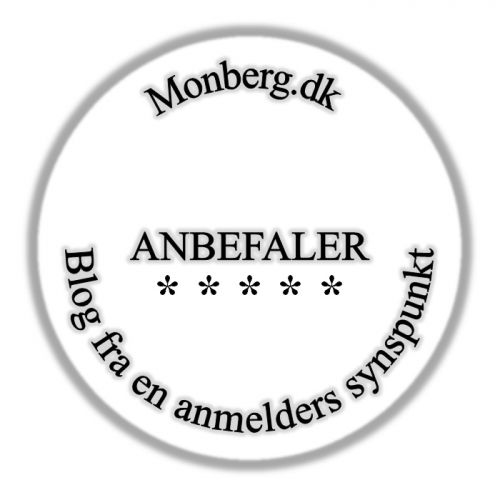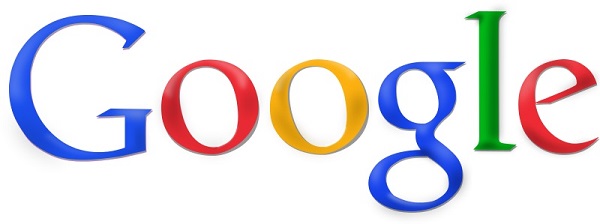
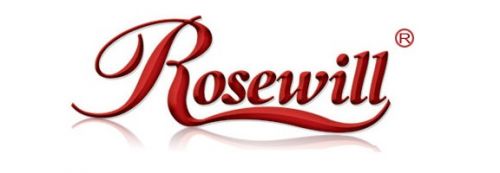





















|
 |
|
  



|
          |
Paracon HYDRA Gaming MouseIt's about time to get back to the writing. In this review, we will look at a mouse more in the range of Paracon equipment. Paracon HYDRA is a light weight FPS mouse that does not require drivers or anything to work properly. Let's look at it so you can judge if it's your new weapon in the cyber war.
Paracon is a new manufacturer Geekunit has chosen to launch. The brand is for the new gamer who wants to get started quickly and cheaply. The products are mostly plug'n'play, which means that you simply connect them, and they work as they should. No trouble with complicated drivers, everything is done on the devices themselves.
We start with the packing.
Paracon HYDRA arrives in a nice box with various features printed on the front and the back. You can see the actual mouse through the packing, that way you know how the product looks before unpacking it completely. Contents: I would like to make a list of the contents of the box. But since the packaging contains only the mouse itself, I see no reason for that.
Let's take a look at the technical specifications. As you can read, the mouse is wired and has 4 DPI settings. Besides that, the mouse has built-in blue light, which illuminates when using the mouse. Avago is a well-known sensor that many manufacturers use. So it should work really well. I do not know what the response time is on the mouse and what switches are used for the different buttons. There is a lot of focus on these informations as soon as you mention gaming.
Should we take a closer look at the mouse. First impression of the mouse is that it is very light. The mouse weighs only 86 grams without cable and 114 with cable. It's not very much and I might have liked it a little heavier.
In front of the mouse we have the two finger buttons as well as a scroll wheel and a DPI button. The buttons are located quite nicely and coated with 'Non Slip Rubber Coating'. On the scroll wheel itself, there is grooved rubber so you can scroll without problems. DPI settings are printed in besides the DPI button, but there is no display of any kind. So you have to guess which DPI setting the mouse is on.
The right side of the mouse is without buttons, but on the other hand there is a nice pattern of holes that air the fingers and act like light holes when it gets dark. I'll show that a little later.
On the left side of the mouse we also have some holes for air and light, but here are also a few buttons for the thumb. I'm going to show more about the location of these buttons in the test section below.
On the back of the mouse we find a Paracon logo that lights up when the mouse is connected. As can be seen, the back of the mouse is also coated with the non-slip rubber coating.
If we turn the mouse, we can see there are 4 small sliding pads under the mouse. At first they seemed a bit rough on my mousepad, but after an hour it was worn a bit and slided as it should. It is also here that you can see the sensor, which lights blue when the mouse is on. However, you do not see that under normal use on a normal mouse pad.
The cable is 1.5m long and in blue / black fabric. At the end we find a nice gold-plated USB connector that ensures good connection every time. The cable is relatively soft, which I think is great.
How is the mouse in use. Daily use: I've used the mouse over a few days and it actually works really well. The sensor responds to the smallest movement, and you can easily change the DPI setting depending on which task you use the mouse for. Gaming: Of course, I've also played, which went without problems. The buttons and the sensor also here react as it should, right away with great conviction . The comfort: This mouse is made for Palm Grip. It is used when you lay your entire hand on the mouse and relax. It works well by the way, but I had a little trouble with the thumb buttons. They simply sit too far forward so that I can't reach the front button. The picture below illustrates it quite nicely.
The light: The light in the mouse is actually quite nice. It is blue, which fits into many setups. The light is in a suitable brightness, so you do not get tired of the light in the evening. All in all quite awesome.
The holes in the side of the mouse, and the Paracon text and the logo on the back of the mouse look really cool. It will decorate every gamer's desk.
My rating: In fact, I think we should start with the price of this mouse, as it gives a little more meaning to my rating. At the time of writing, you can buy the mouse for just under 120 DKK, which is a formidable price. Normally it costs just under 180 DKK, which is also a very good price. You get quite a lot of mouse for the price. There are some criticisms that I have included during the review. There are, among other things, the thumb buttons that in my opinion are a bit too far forward to use the front button. Then there is the lack of technical specifications that you would like when you are a gamer. Last but not least, there is the lack of indication of which DPI setting the mouse is on. It is, however, all something that you can live with, and especially for that price. One can hope that Geekunit reads my little review here and finds the technical specifications for their website, which I link you to beneath. My rating of the mouse will be a nice 5 star rating. It is so because this product is a pretty good starting product, but it is also a low cost product. You feel it when you use it daily and when you are used to the expensive products. There is a difference, and you get what you pay for. But for the price it is actually pretty good.
|
          |
|||||||