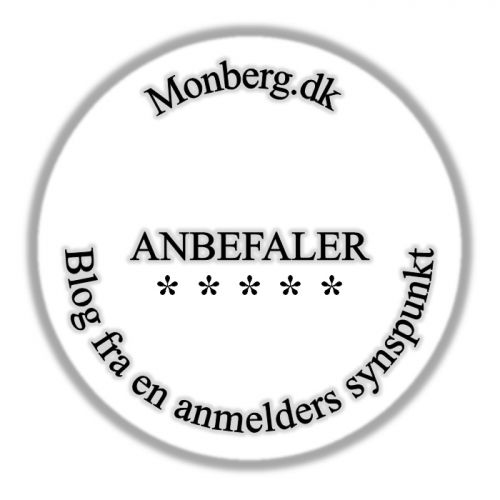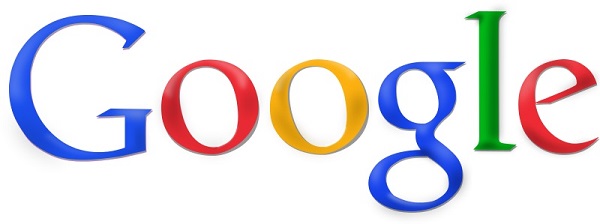






















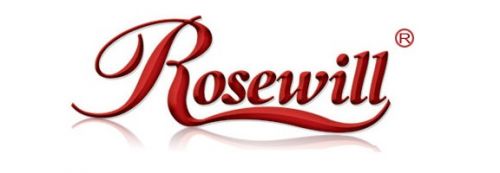

















































































































|
 |
|
  



|
    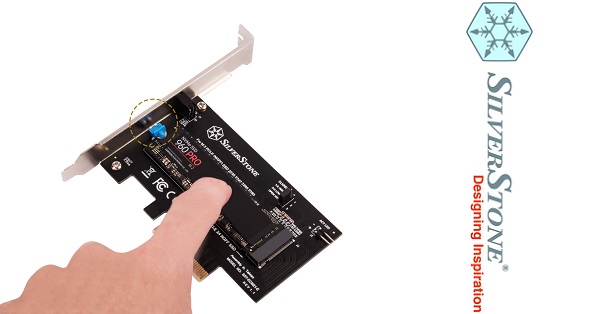      |
Paracon ARMA Gaming MouseNow it is time for a brand new product brand on the blog. Paracon is also a new manufacturer on the market, and I have been allowed to look at their products. In the first review I will have a look and feel on their ARMA mouse. The mouse is plug'n'play, which means it should not have any drivers or any softare to work.
Let's take a look at the packaging.
The packing is actually quite sparse. Blue and black are common throughout the Paracon product packings, and I think it is very subdued. You can see the mouse through the plastic at the front, and specifications as well as features are listed both in front and back of the box. Contents: Normally I would make a small list of the contents of the box, but since the box only contains the mouse and nothing else. I see no reason for that.
As you can see at the specifications, the mouse is driverless. It is built around an Avago sensor, which is actually quite nice. With a DPI of 2000, most gamers should be satisfied. Of technical specifications, I would have liked to know what switches the mouse is built with and what response time that can be expected on the mouse. I have forwarded the request to the supplier.
I'm moving on to show you the mouse a little closer.
The mouse itself is made of plastic and designed for palm grip. It is ergonomically designed so that the hand is comfortable and your fingers rest on the shelves that are designed for them. As you can see, the mouse has several different structures on the surface. All markings light up in the color that now fits the current DPI setting you are using.
There are 7 buttons on the mouse, but unfortunately these can not be programmed. Of course there are right and left mouse buttons here in front. The buttons are coated with soft touch material, which feels great. There is also a button on the scroll wheel, which is rubber coated. Finally, there is a button to change the DPI setting.
On the left side of the mouse you will find the thumbnail buttons back and forth. Strangely, it's the front button that's back and the back one is forward. On the index finger, there is a second button, it is double clicking by default, which is very convenient. That way you can save some clicks on the normal shooting button.
On the right side of the mouse there are no buttons, but on the other hand there are ergonomic finger shelves, so the hand and not least the fingers rest when not in use. Also note that the sides are made in rugged hard plastic, and not with soft tough material. Paracon has done what they could for you to get a good grip on the mouse and furthermore held a nice design.
At the back of the mouse we find a Paracon logo that lights up in the respective color of the mouse. The back is covered in soft touch material, which is great.
Under the mouse we find 3 large sliding pads, which ensure that the Paracon ARMA slides easily across most surfaces. It is also here underneath that we find the optical Avago sensor, that shines blue when the mouse is turned on. However, the blue light does not seem annoying, as it is under the mouse, but it shines through the scroll wheel though, which I will show in the light section.
Finally, a picture of the nice looking cable. It is colored in black and blue, which is also characterized by the packing. At the end of the cable we find a good solid USB plug, which is gold plated for good connection every time you plug the mouse in. The length of the cable is actually very suitable for most needs.
Let's look at the light. The light in the mouse pulses / breathes in the color that now fits the DPI you use, where the Off is 800 DPI, Red is 1200 DPI, Blue is 1600 DPI and Purple is 2000 DPI. I would might have wished, that 800 DPI had also had a color.
As you can see in the picture below, the light shines from the sensor through the scroll wheel. It gives a funny color combination, but looks really cool. The sensor itself shines brightly when turning the mouse. But that is not something you will discover in the daily use.
How is the mouse in use. I'm not used to the grip this mouse is made for, as I'm not used to that kind of ergonomics grip. I usually have the middle finger on the scroll wheel and the ring finger on the right mouse button, so I have 3 fingers on top of the mouse and not 2 for which this mouse is intended.
Gaming and daily use: The mouse is really good in daily use, and I have used it for a few days in a row, so it gives about 20 hours of use. For gaming it is also very nice, as you can change DPI settings on-the-fly. This allows you to adjust the DPI depending on the game you play and how fast reactions you need on the mouse. If you shoot as a sniper, it is not suitable if the mouse is on 2000 DPI, then you can quickly switch to 800, which is more appropriate for that kind. I quickly found out how much I actually use the thumbnail buttons in everyday life. Paracon should NOT be praised for having switched functions on that feature, but you can get used to everything. However, to deviate from that standard is not something I would like to add extra points for, on the contrary.
Ergonomics: After a little getting used to, I actually began enjoying using the mouse. The grip is like I explained in the beginning, different from what I'm used to. But it took me a couple of hours before I was quite happy with this change. If the new grip is the reason, or if it's just me, I'll be left unsaid. But I actually had a little trouble lifting the mouse from the surface. You often do this when playing, to correct the mouse's position on the mouse pad. It feels like the mouse is slipping because of the hard plastic and that you do not have a good grip on the mouse with the your baby and the ring finger. I'm pretty sure it had been a bit different if the surface had been with the rubbery soft touch surface, instead of rugged hard plastic. If you do not lift the mouse, this is no problem and the ergonomics of the mouse is already very good. The hand rests well on the mouse, and your fingers do the same
The light: The light is actually quite nice in this mouse. It is subdued and not too strong. I like the fact, that it indicates which DPI setting you're using, so you can use that as a guideline, as there is no driver or anything else to show it. The only real minus of the light is that Paracon has chosen that 800 DPI is without light. I think they could have added a green color, that would suit the other colors. However, that does not have any influence to the mouse general function, so it does not matter in my judgment. But I think it should be mentioned.
Geekunit has made a small video that shows the light effects.
My opinion. It's actually a pretty good mouse Paracon has made. It reacts as it should, and the sensor seems to be really stable. I should just get used to the new grip, but if you use that kind of grip allready, I'm sure you'll be happy with the mouse right away. The ergonomics are very good, fingers and hand rests well on the mouse. The surface does not feel slippery in any way. Functionally, it orks as it should, but changing the thumbnails is a little strange. Why should forward be the back button and back be the forward button. It seems weird and illogical. The light and markings in the mouse are very cool. The subdued pulsating light makes the mouse look really cool when it's standing on the mouse mat, waiting for you to grab it. However, I would just like to mention that I think it's a little strange choice that the light should be switched off at 800 DPI. Why have Paracon not chosen a color, it may hardly cost a lot of money. The price is below 300 DKK, it's down at 299 DKK. It's a nice price for the mouse, if you just take into consideration the things I've mentioned above. My rating of the mouse will be a nice 5 star rating. There are simply too many strange things or mistakes for me to give this mouse metal. We can hope that the mouse may get an firmware update, so the buttons on the side will be switched back to default and 800 DPI will get a color in the light. It would get the mouse up on a Bronze rating. But until then, it must be without metal.
|
          |
|||||||||||