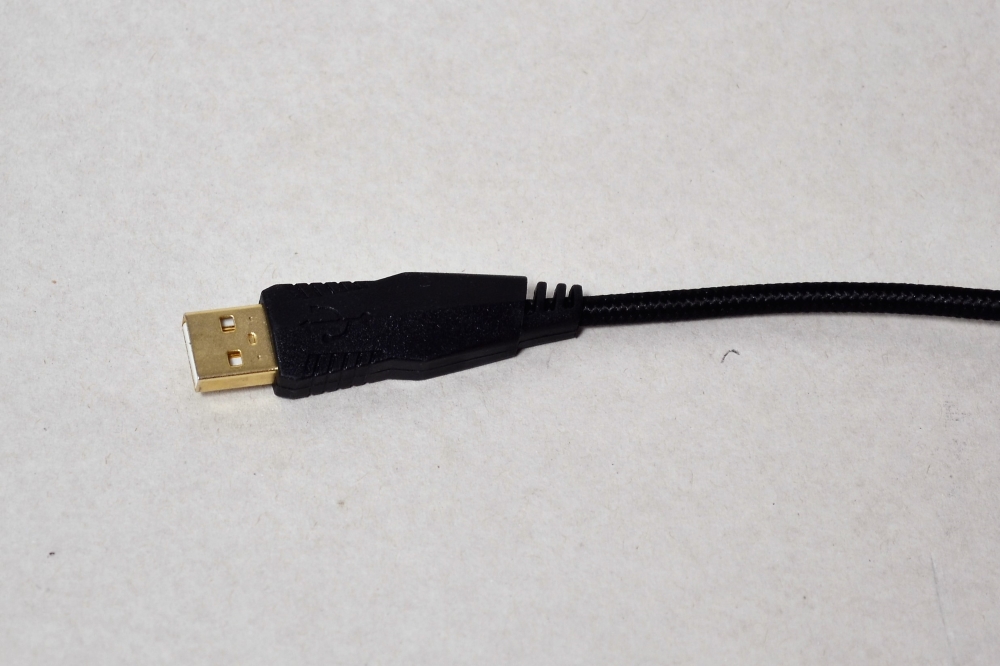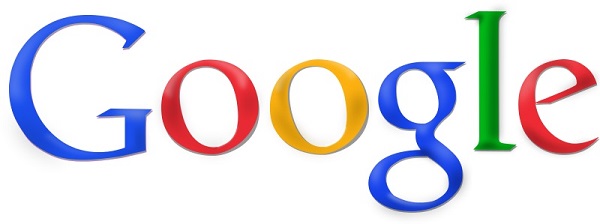
















































































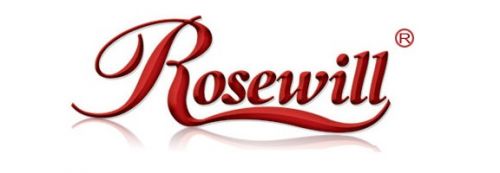














|
 |
|
  



|
    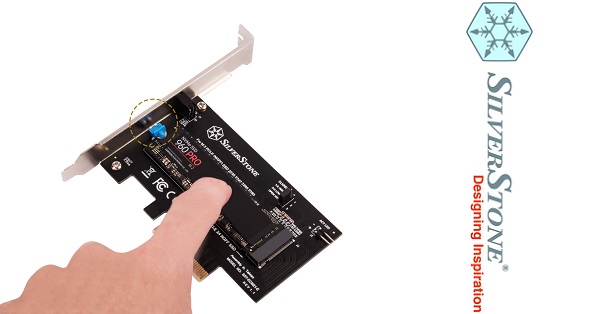      |
Sandberg Hailstorm Mech. KeyboardToday's review is a new product in Sandberg's EsportsEquipment series. They are constantly launching new products and have now also come to mechanical keyboards. Sandberg writes that the keyboard is "the ultimate keyboard for the serious gamer!" Which I will of course try to show if is true or false. Can there be improvements on the product, and does the price match the quality as usual with Sandberg products.
Sandberg EsportsEquipment is Sandberg's gaming series. Here Sandberg tries to meet the needs of any gamer, with accessories for gaming. They constantly renew the series with the latest technologies and products. Sandberg always follows the wave of things that are hot and have been doing that for many years.
Let's look at the box and the content.
The box you receive is with nice illustrations of cool lightning and the keyboard itself on the outside. You're in no doubt that you get a cool keyboard, and you can also read most specifications on the box. It will be exciting if Hailstorm meets the expectations after seeing the box.
If you open the box, there will be an illustration of some cool soldiers standing with the sun or the moon in the back and aiming at you with their guns. Images of different colors have been shown and highlighted that the keyboard is with RGB light. You can look down to the keyboard to get a clear sense of which product you buy purely on the lookout. Sandberg does not write anything on the box about the type of switches is in the keyboard. Mechanical keyboards have different types of switches to choose from whether there are click or tactile feedback in them, or if it's just linear switches without any feedback (like Cherry MX Red). It might have been a good idea if Sandberg had made a hole in the plastic so you could test the keys.
The contents of the box.
The contents of the box are as follows:
Let's look at the technical specifications. As can be seen, the keyboard is with USB interface, and it is with 104 keys standard layout. So there are apparently no extra keys for dedicated multimedia features or other fun stuff. Outemu contacts have been used and I have googled a little and found out that it is not a completely stupid choice. The weight says 1400 g, which is also quite nice. The heavier the keyboard, the more solid it is stuck on the substrate. And finally, there is built-in wrist support, which we also look at a little later. At last there is the 5 years of warrenty, which you get with all Sandberg products.
It's time to look at the keyboard itself.
As promised, you can see at the front that the keyboard has a default layout of the keys. There are some cool markings around the keyboard, which I show in the light section. The surface is made of anodised aluminum, which gives a good impression of quality. The palm rest is built into the keyboard itself, and the rest areas are made in patterned plastic. In general, I'm quite happy with the look.
At the back of the keyboard there are 4 good rubber feet that make sure that the keyboard is firmly attached to the surface.
At the back edge there are foldable feet, so you can choose the angle of the keyboard. These feet have nicely enough rubber on them, so they also make the keyboard stand firmly on the surface. It's not often you see that, so it definitely pulls up.
The cable is 180 cm long and has a fine gold plated plug at the end. This ensures that there is good connection every time you plug in.
There is of course the ability to control multimedia features and a lot of other things. This is done with a Fn key located at the bottom right of the keyboard.
Not only can you control multimedia features, you can also control the light, do profile switch and much more.
Outemu switches.
The switches in this keyboard are Outemu Blue. If you have to compare with Cherry switches, then strangely enough it's Cherry MX Blue switches they have to be compared with. Outemu has even chosen the same hole size and fitting as Cherry MX switches, so you can directly use Outemu instead of Cherry switches. I can not find the complete specifications on how many activations Outemu Blue can hold, but if you want to see a bit deeper specifications, you can follow the link below. https://input.club/the-comparative-guide-to-mechanical-switches/tactile-clicky/outemu-blue/
The driver software.
The software is easy to use, and seems very manageable. You have the option of different profiles, and you can record macros and give the keys other functions.
The light is pre-defined with some awesome RGB effects. If you wish to make your own layout on the light, you have to do it directly using the keys on the keyboard. This method is described in the user guide. All I miss regarding the light is that you can choose between all 16.8 million colors in the software. Imagine if my setup do not use one of the colors the software offers. It may be Sandberg could offer that in an update of the software, who knows.
Finally, there are the key features that you can define yourself. If you want to throw multimedia features or something else on a particular key. It is possible to change the default functions, which is pretty cool. For example, I usually convert Caps Lock to Shift, as I never write in uppercase letters, other than I could just keep shifting for a single word. If you do not want to change the key functions itself, and do not use macros. In fact, you can completely avoid installing the software as you can control everything with the light directly from the keyboard.
How is it in use then? I've been running the keyboard permanently for a week, and now I think I'm ready to explain how the keyboard is in use.
The comfort: The keyboard itself is actually quite nice to use. The keys are as they should be, and no drastic changes about the basic layout that a keyboard now has, has been made. However, I have had some problems with the wrist rest, which is simply too small. I can not rest my hand on it while I'm writing on the keyboard. It keeps my hands floating all over the keyboard, and then a wrist rest is not worth much.
In the picture, I'm placed as you do when using the standard 10 finger system. My wrist actually rests straight on the edge, or down the table if you want, which is not appropriate. If you have small hands, you might be able to use it, but if you are grown up like me, it's unfortunately more in the way than for the benefit. All in all, it just adds extra angle to the wrist, which should preferably be avoided.
The light: The light in the keyboard is actually great. You can clearly see the keys and colors, and you can adjust and customize it just the way you want. Unfortunately, you have to use a combination of programming on the keyboard itself or in the bundled software. I would have preferred that everything could be done with the software. The effects look great and there is a lot to choose from. So it will never be boring using this keyboard. The light on the sides, and the Sandberg logo can not change color, but it does not matter, as it actually looks very cool in blue.
My opinion. In fact, I think that Sandberg has made a great keyboard. I have also reviewed their Membran keyboard Thunderstorm, and Hailstorm is just better. Sandberg has chosen some good solid products like Aluminum and Outemu switches, which is also a good indication of quality. Outemu should be at the same height as Cherry MX switches, which does not get much better at this time. That Sandberg only chooses to launch Hailstorm with mechanical clicking switches with tactile feedback for gaming is a bit of a mystery to me. It's not the best gaming switch, and a Red or a Brown switch had been more appropriate. The switches that are used in Hailstorm are just on the noisy side for me, and can not be used if you have your setup in the living room or anywhere else than in your gaming room. For a price of just below DKK 800 in the suggested retail price, you get a nice and sensible keyboard. I'm sure this keyboard will give the gamer many good hours of hot battle on the battlefield. My rating of Hailstorm gives it a nice BRONZE star. It's because of the wrist support that's too small for adults, that you can not fully program the light with the bundled software, and last but not least because you can not choose any other switch types than the most noisy on the market. Sandberg Hailstorm is a great keyboard that just miss the last to get to the top. Read more about Sandberg Hailstorm here.
|
          |
|||||||