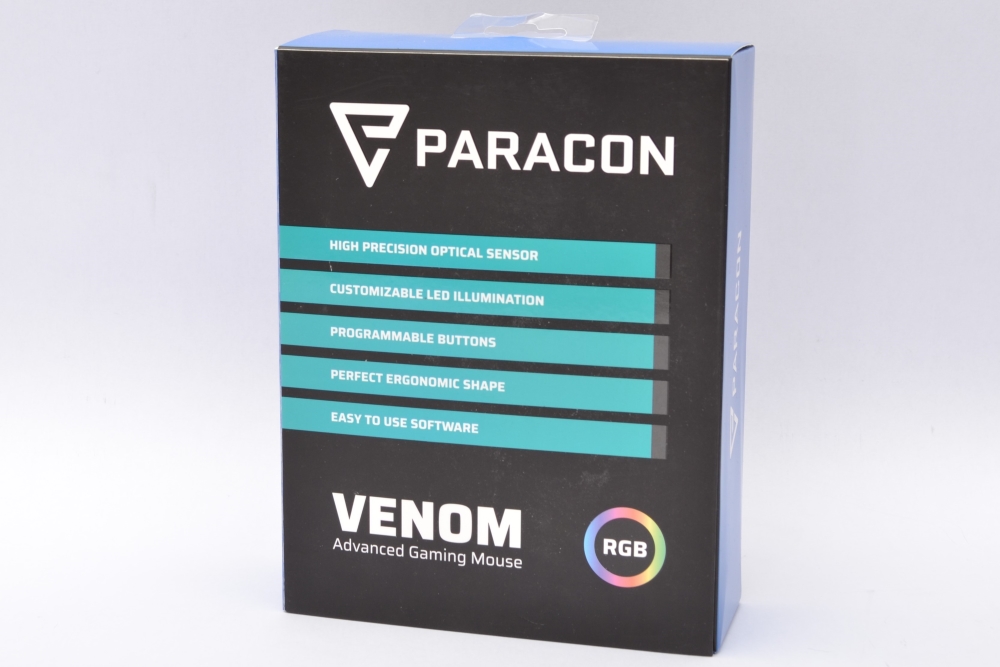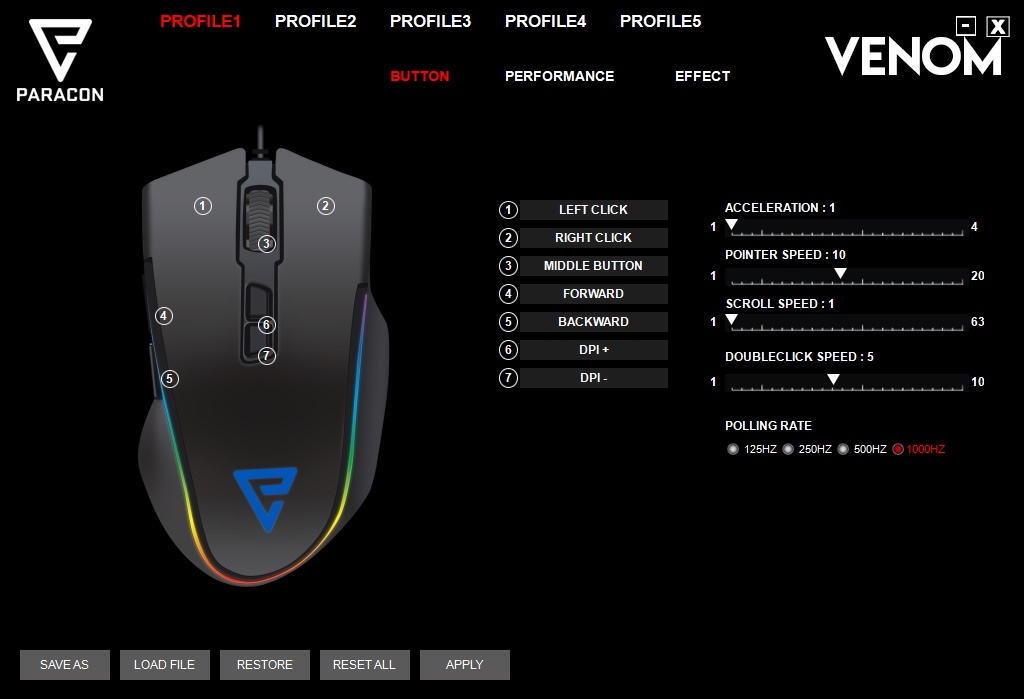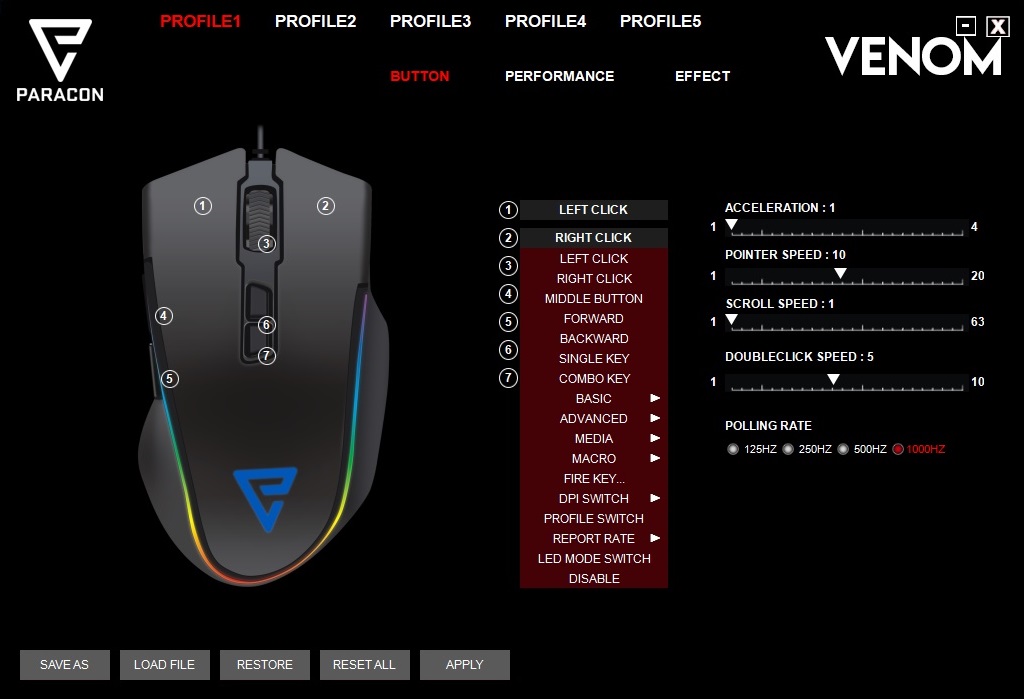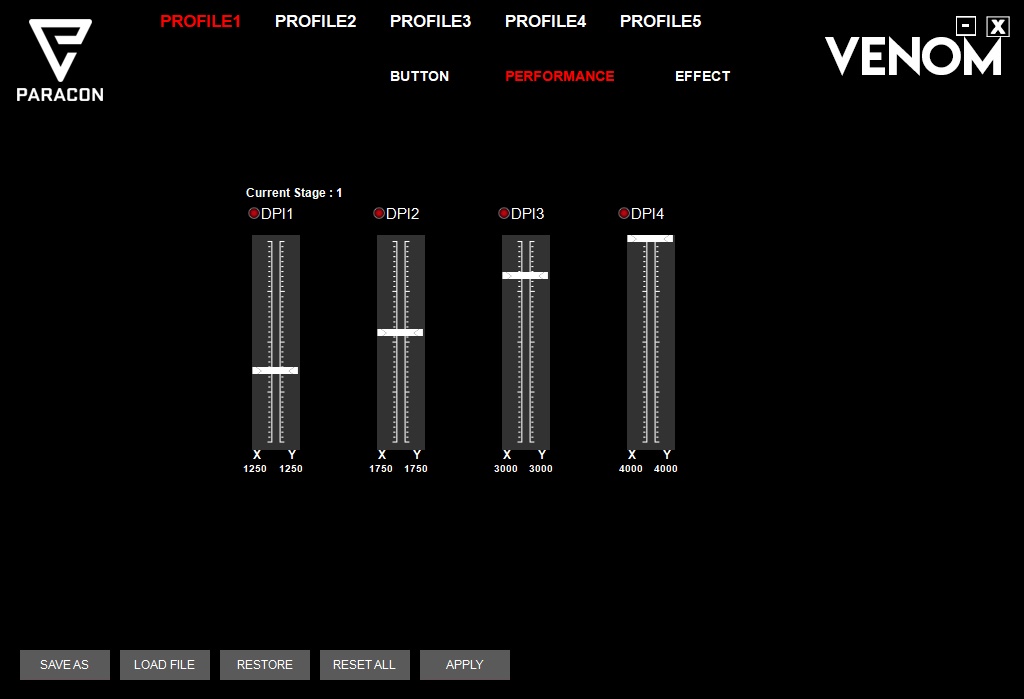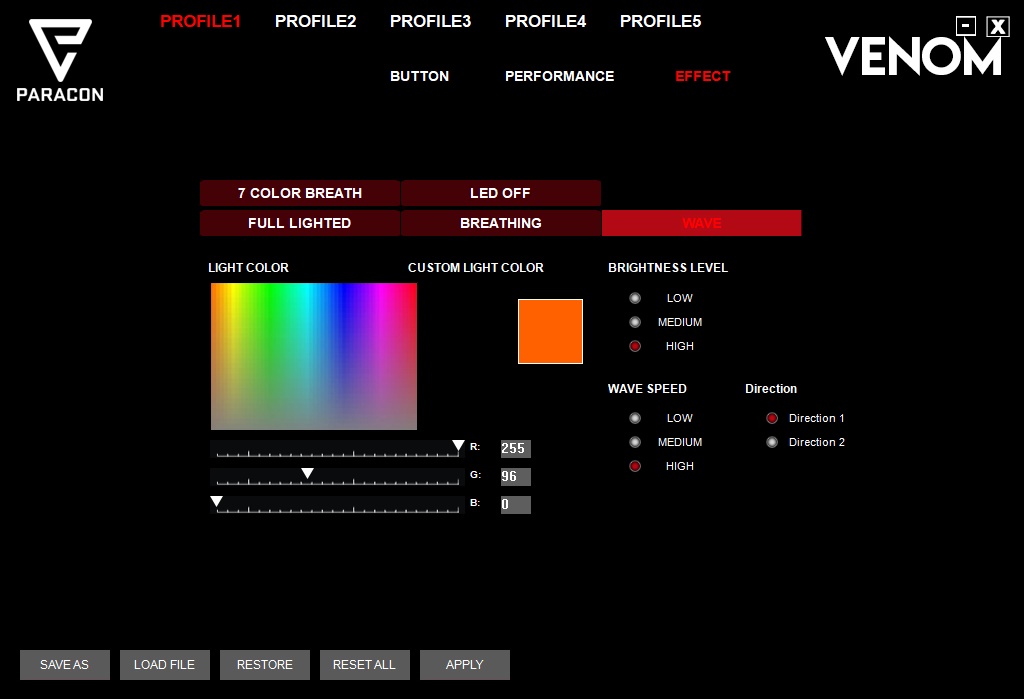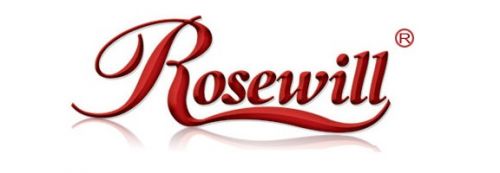




























































































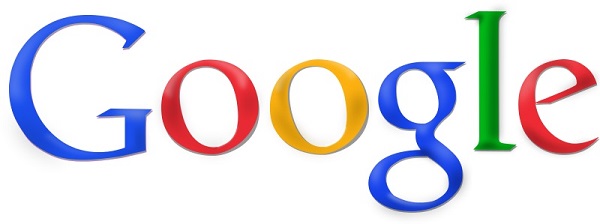










|
 |
|
  



|
    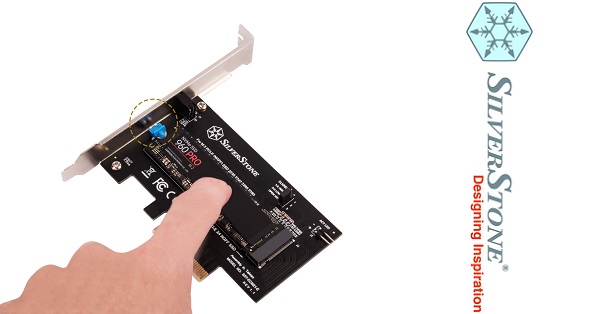      |
Paracon VENOM Gaming MouseParacon is back on the blog with new products. This time we start with their gaming mouse Venom, which is an FPS mouse with RGB light.
Paracon is a relatively new brand in the Danish market. I have reviewed products from them before, but at that time they did not have their own brand in Denmark. Paracon is marketed as being a good product at a very favorable price.
What do we find in the box. The box is in standard Paracon colors, as we know them from previous reviews. Blue and Black are what they are in.
Man kan åbne kassen, så man kan se selve produktet inde i kassen. Det er godt, så man har en fornemmelse af størrelsen og det fysiske udseende inden man pakker den ud.
In the box we find a Paracon Venom mouse, and a pair of extra sliding pads. There should be good gaming for many years when buying this mouse.
Content:
The technical specifications.
As you can see in the specifications, there is an optical sensor from AVAGO. It is a good all-round sensor, which is widely used by different manufacturer. The switches are from HUANO, which is also a well-known manufacturer.
Let's look at the mouse. The mouse itself is a standard Palm / Finger grip FPS mouse. It has the buttons you need to play shooting games. The surface on the mouse and on the finger buttons is the popular soft touch rubber coating. This makes the mouse feel incredibly smooth and soft to touch.
On the side of the mouse there are two buttons for the thumb. The buttons fit nicely with my thumb, so I can easily press both buttons without moving the hand. Often you see the buttons sitting too far forward or back.
On the right side of the mouse there are no buttons. The mouse can be used with both 2 and 3 fingers on the mouse. You have a good grip on the mouse with both methods. The coating on the sides of the mouse is structured plastic, which gives an incredibly good grip on the mouse.
At the back of the mouse we find a Paracon logo, which also comes light up when it is connected. The same goes for the white line around the mouse.
At the top of the mouse we find a few buttons, which are typically used for DPI settings. There is of course also a scroll button, which you can also program.
If we take a look under the mouse, we can see the 4 slide pads as well as the sensor. The sensor has a strong red light when it is on, but it can not be seen when the mouse is on the surface.
Finally, a picture of the fabric cable with the gold-plated USB connector. Gold ensures a good connection every time you connect the mouse. The cable itself is a little stiff. It's a bit of a shame, because I like soft cables. However, often the manufacturer thing of that.
Software is also available for the mouse. It's a bit funny because there is nothing on the box about where to download the software. I found out that you could find it on Paracon.dk. It would have been good with a link to the product page on the box itself, so you knew where to look. (It is mentioned to Paracon, and will be updated on next delivery of products) The software is installed without problems, and when you start the program, you will be able to configure the buttons. As you can see, there are up to 6 different profiles you can program. Here at the first tab you can also set the behaviour on the mouse itself. You can adjust acceleration, speed as well as scroll speed and double-click speed. It is great with many options for personal customization.
All 7 buttons can be programmed and there are many options to choose from. You can also program macros and refer to standard windows features. The possibilities are as good as unlimited.
On the performance tab, you can set DPI for the various settings. When you change the DPI setting on the mouse buttons, the mouse lights up in a solid color for a few seconds before switching back to the light effect you have chosen. That way, you know which DPI setting you choose.
In the Effect tab, you choose which light effect the mouse should have. There are different effects to choose from. All in all, I think that there is a good number of effect to choose from.
How is the mouse in use. The mouse is compared to my Logitech G9, which I use for everyday purposes. For everyday life: The mouse is used for all purposes throughout the test period. So I have edited articles, surfed and played games with it. My overall impression of the mouse is that it is useful for everything. I have not found anything that it is not good at.
Ergonomics: The mouse is very handy. The surface of the mouse sides makes you have a good grip on it and you can easily adjust the position. The buttons are located so that all the fingers can reach the buttons they are intended for. You do not have to stretch or bend your fingers unnecessarily, it feels completely natural.
Gaming: The mouse responds quickly and accurately in gaming. I have not experienced any problems of any kind, which is great. Normally I play shooting games, but I also play strategy, which was no problem either. All buttons can be programmed so if you want to change some of the buttons so they have other functions in games, it is possible. The same goes for the DPI settings, as you can quickly and effortlessly change the DPI setting.
The light: You can program the light in the mouse to your own needs, which looks pretty cool. Here are a few pictures of how the light looks in the mouse.
I like that the light slides into each other when you have rainbow effects. So you can not see the LEDs behind. It's pretty great.
What is my final judgment of the mouse. I've reviewed Paracon before, and I actually think they've got their game up. It's as if the quality is better, and the light also looks better, if that means something for your choice of mouse. The ergonomics of the Paracon Venom is good and the mouse fits most hands I think. The weight and slide pads make the mouse feels naturally in use. The shape of the mouse is made, so you can use the mouse with either 2 or 3 fingers on the mouse. It feels natural to use 3 fingers, so you only have the little finger on the side. It's not all mice that are shaped so you can use both grips. The coating on the mouse buttons is the well-known soft touch coating, which makes the buttons feel like they are soft on the surface. The sides are structured plastic, which gives a great grip on the mouse when correcting your position. All in all, the Paracon Venom is a good mouse that can be used by anyone but those who play MMO games and need many buttons on the mouse. With a price of 399 DKK, Paracon Venom is at the expensive end of the price scale. In the same price range you will find the Corsair M65, Logitech G502 and SteelSeries Sensei 301. As, Paracon, as a relatively unknown brand, they really needs to live up to something with this price. I think Paracon Venom is doing very well, but the price may be just at the high end. That's why Paracon Venom gets a nice silver star. Read more about Paracon Venom here: https://paracon.dk/shop/paracon-venom-gaming-139819p.html
|
          |
|||||||