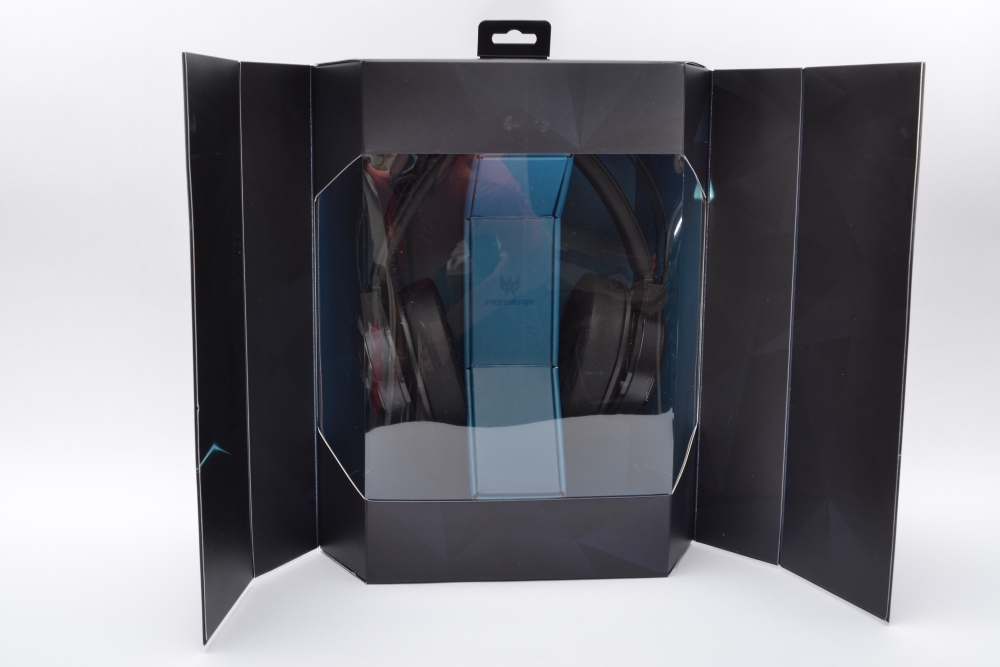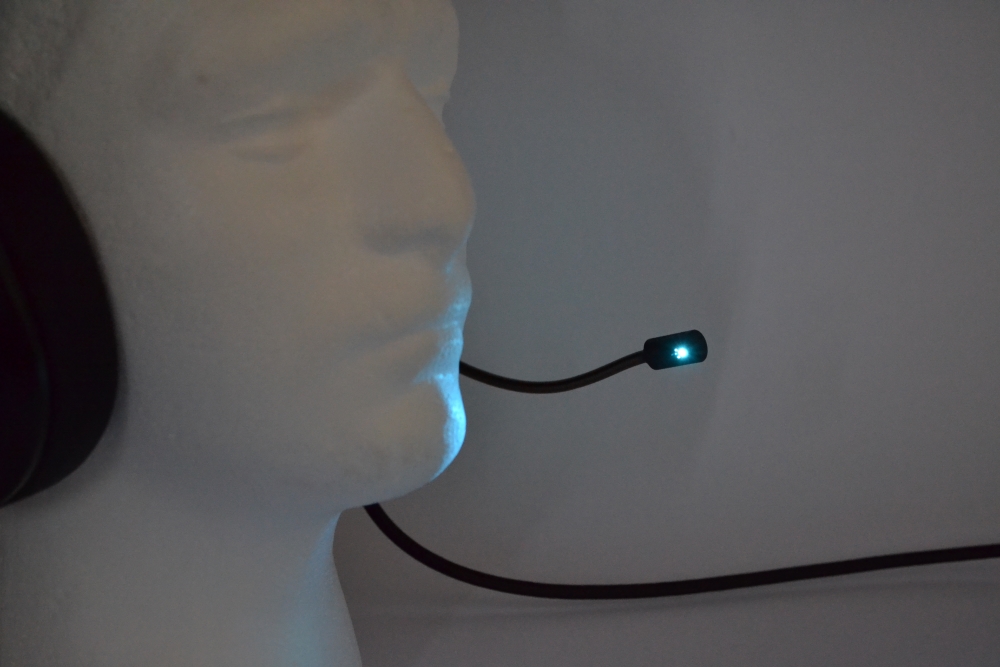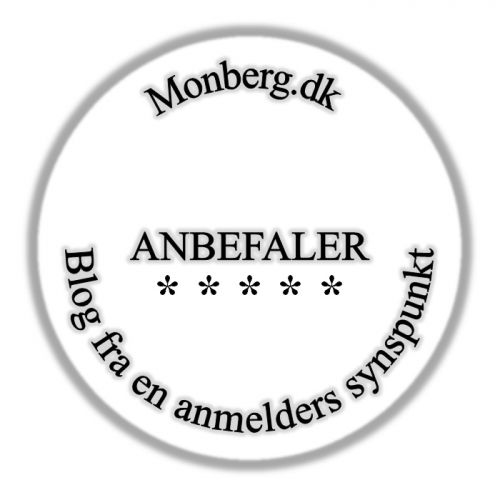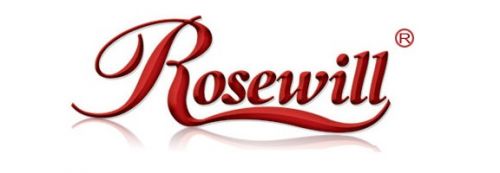

























































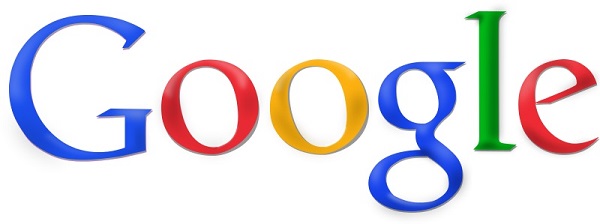











































|
 |
|
  



|
    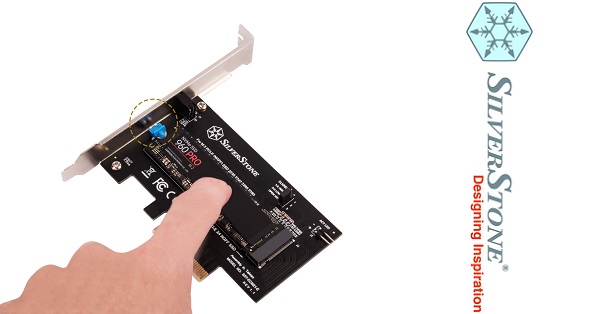      |
ACER Predator Galea 500 HeadsetNow it's time for another review. This time we are going to look at another ACER product in the Predator series, namely the Galea 500 Headset.
ACER is a well-known manufacturer of computers and laptops. They hardly require any big introduction.
The packing and content. The packing is totally nice looking with great illustrations. There are also some specifications listed, and if you open the magnet lock, you can see the product.
For accessories, we find a nice transport bag in fabric and a user guide.
content:
The technical specifications: As you can look at the specifications, this is a USB headset with 40 mm speaker units. It has a Unidirectional microphone, which means it captures the sound from all sides. The ear cups are closed, which means that this headset is of the closed type.
Interfaces/Ports
Physical Characteristics
Microphone
Earpiece
Let's have a look at the headset. The headset is in a nice black design with great details in black metal. The ear pads are made of soft foam and are 10.5 cm on the highest point. The hole for the ear is 6.5 cm at the highest point, which provides plenty of room for large ears.
The headband is made of steel and the head pad in memory foam covered with leather. A predator logo has been stamped outside the pad.
The microphone can be pulled out from the ear cup on the left side. That way it is not in the way when you do not use it.
The ear cups are nicely designed with a metal mesh outside. There is a Predator logo in the ear cup that lights up in a blue color when you connect the headset. As you can also notice, the cable is quite thick and it has a strong pull relief in the ear cup.
50 cm down the cord there is a remote control. This is the only control of the headset as there is no software for it.
On one side of the remote control we find a microphone switch, buttons to adjust the volume, and a calibration button used when switching to 3D audio.
On the opposite side we find a button for the equalizer. These settings are fixed and can not be fine-tuned as there is no software for the headset. I'll show you the settings in a moment.
On the back of the remote control we find a clamp so that you can put the remote control firmly on the clothes.
On the front of the remote control we find a large round button. It is used to choose whether to listen with 3D sound or normal stereo.
If you select 3D sound, the button looks like this. So you are not in doubt which option you have chosen. After selecting the 3D function, press the calibration button. Then the headset adjusts the sound so the sound is in the center of the listening position. It's pretty smart.
When you switch to Stereo, you can select which setting you want to listen to on the EQ button. There are 3 different options to choose from.
Finally a picture of the thick but soft cable, and the nice gold-plated USB connector. Gold ensures a good connection all the time as it is not affected by the air like other metals. The cable is 2 meters long from the headset to the connector, so there is a good length.
Listening time. Compared with:
Comfort: I have used the headset for some hours in a row, and it is very comfortable. The ear pads are soft and it doesn't squeeze to hard. The pressure may even be at the looser end for narrow heads, but it does not make you feel sore for long periods of use. That despite using glasses. The sound: In fact, I think this headset works fine. It's not quite comparable to my Sennheiser, but I also have all the options to fine tune the sound to my needs. I do not have that with this headset. Galea 500 does not have a basic sound, because unfortunately I can not turn EQ completely off. When I choose the different settings with the EQ button, I do not think there is a big difference. So I can hardly hear a difference, whichever option I've chosen. My overall review of the sound is that the headset plays ok. It is certainly not groundbreaking in any way, as it sounds a bit depressed and lacks some treble and detail in the sound. It's really a shame you can not even fine-tune, thinking that it's a USB headset, and you have all the options for a good driver. The microphone: This is a test of the microphone of the headset. It actually recording well, but it records at a pretty low level. This audio file is recorded at the level of 100, and so I have doubled the volume when video editing. Just to give a hint of how weak it records.
Here we have a recording with music in the background. It does record my voice in spite of the music, which is also fine.
the light: There is a bright Predator logo in every ear cup and it looks pretty cool. I would have liked some RGB, or at least the option to choose from some standard colors. Unfortunately, you do not have that.
The microphone lights up in the same blue color when it is on. The light turns off when you turn off the microphone, which is very nice. Then you know whether it is turned on or off.
As shown earlier, there is light in the big button with the sound settings. But you could not really see the Predator logo light in those pictures. So you can see it here. Again, the same blue color. So the color is the same throughout the headset, which is great.
What is my rating then. The packing and look taken into account, I'm feeling a bit cheated. After my test of the ACER Predator Cestus 500 mouse, I was thrilled to get hold of this headset. I had great expectations, maybe too much. The headset sounds "OK" and the comfort is also nice enough if you have a wide head. But I really had been looking forward to fine-tune it all with the PredatorQuartermaster software. Both the light and the sound. But unfortunately, this headset is apparently not compatible with this software, and you have no influence on either audio or light in the headset. Not only that, the headset is equipped with a microphone that has no noise reduction and a microphone that records at a pretty low volume. ACER presents this headset to be a gaming-based headset. They have even put a nice transport bag in the box. But what does it mean if people can not hear what you say in the microphone at the LAN party, because of noise in the background. Ugh. That's why I almost went completely in the basement during my test as it was just one disappointment after another. If you take the pricing into account, which exceeds DKK 1300 at the time of writing. Then the headset could score a nice SILVER / BRONZE star. That is if it had been possible to program the headset sound and light, the headset had a was tighter on the head and the microphone had been in better quality. This is not the case, so we end up with a 5-star result, which is rarely given. I hope ACER step up and makes their next product better. Or, optionally, select a price level that matches the result and the product. Read more about ACER Predator Galea 500 here: https://www.acer.com/ac/en/GB/content/predator-model/NP.HDS1A.003
|
          |
|||||||